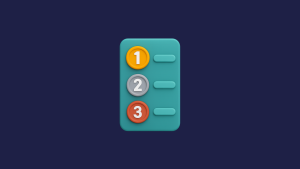AWS Lambda is an absolute game-changer for workloads of any size. As one Redditor put it, “Yes, it’s more expensive, but here’s how I look at it—you are paying a small price to have one of the best IT orgs in the business to manage, scale, and patch your compute power for you. You write code, they take care of the rest.”
When AWS Lambda launched in 2014, it introduced many developers to the concept of “serverless computing.”
This term created some misconceptions about how Lambda actually operates. While you don’t manage servers with Lambda, understanding what happens behind the scenes can help you optimize your functions and make better architectural decisions.
What you'll learn
This guide will break down how AWS Lambda works, showing you the straightforward event-based model behind the serverless magic and giving you the knowledge to build better Lambda-based applications.
What AWS Lambda actually is
At its core, AWS Lambda follows a surprisingly simple model: It’s just your code running in response to events.
The real innovation is not eliminating servers (they still exist), but abstracting away all infrastructure management so you can focus solely on your business logic. This abstraction is what makes Lambda powerful, but also what makes it initially confusing for many developers.
AWS Lambda consists of two fundamental components:
-
Your code
A function written in a supported language (Python, Node.js, Java, etc.) -
Event-driven execution:
A mechanism that triggers your code in response to events
Everything else (the infrastructure, scaling, and management) is handled automatically by AWS.
How AWS Lambda works: the event-driven model
The most important concept to understand about Lambda is its event-driven nature. Regardless of the trigger, Lambda functions always:
- Receive a JSON event
- Process that event
- Return a response (for synchronous invocations)
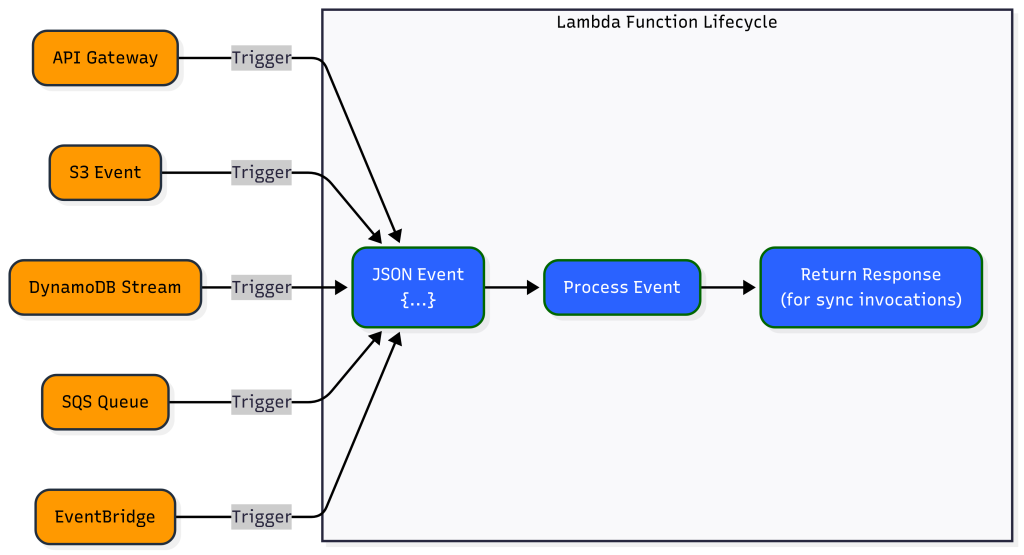
Let’s look at 3 of the most common event sources and how Lambda processes them:
1. API Gateway → Lambda
API Gateway creates RESTful HTTP endpoints that trigger Lambda functions when clients make requests. This is the most common way to build serverless APIs and web applications.
Use cases: Web APIs, mobile backends, webhook receivers, and any scenario where you need HTTP endpoints that execute code.
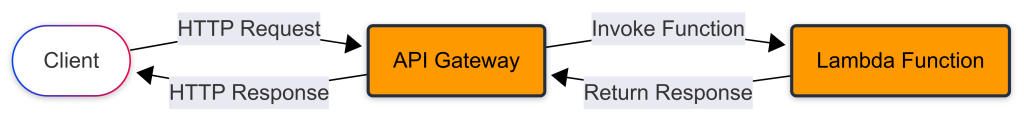
{
"resource": "/users",
"path": "/users",
"httpMethod": "POST",
"headers": {
"Content-Type": "application/json"
},
"body": "{\"name\":\"John Doe\",\"email\":\"john@example.com\"}",
"isBase64Encoded": false
}
Sample API Gateway Event
import json
def lambda_handler(event, context):
# Parse the incoming JSON body
request_body = json.loads(event['body'])
# Extract user information
name = request_body.get('name')
email = request_body.get('email')
# Process the data (e.g., store in database)
# ...
# Return a response
return {
'statusCode': 200,
'headers': {
'Content-Type': 'application/json'
},
'body': json.dumps({
'message': f'User {name} created successfully'
})
}
Python Lambda Handler
2. S3 → Lambda
S3 can trigger Lambda functions when specific events occur in a bucket, such as file uploads, deletions, or metadata changes. Your Lambda function receives details about the S3 event and can process the affected objects.
Use cases: Image/video processing, file validation, data extraction, format conversion, and automated workflows triggered by file uploads.
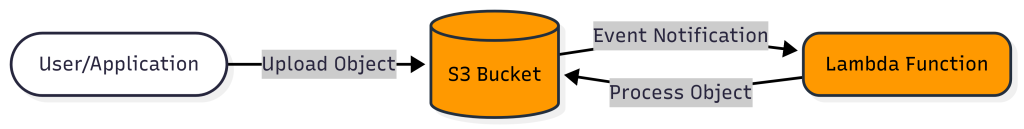
{
"Records": [
{
"eventSource": "aws:s3",
"eventName": "ObjectCreated:Put",
"s3": {
"bucket": {
"name": "my-uploads-bucket"
},
"object": {
"key": "uploads/document.pdf",
"size": 1048576
}
}
}
]
}
Sample S3 Event
import boto3
def lambda_handler(event, context):
# Extract bucket and key information
bucket = event['Records'][0]['s3']['bucket']['name']
key = event['Records'][0]['s3']['object']['key']
# Initialize S3 client
s3 = boto3.client('s3')
# Process the file (e.g., extract text, resize image)
# ...
# Return processing result
return {
'status': 'success',
'processed': {
'bucket': bucket,
'key': key
}
}
Python Lambda Handler
3. SQS → Lambda
Amazon Simple Queue Service (SQS) is a fully managed message queuing service. When configured as a Lambda trigger, SQS automatically invokes your function with batches of messages from the queue, enabling asynchronous processing.
Use cases: Task processing, distributed systems, workload buffering, event handling, and any scenario where you must decouple components and process tasks asynchronously.
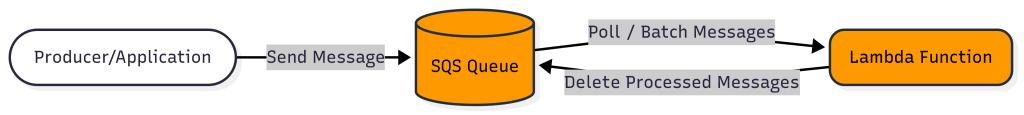
{
"Records": [
{
"messageId": "059f36b4-87a3-44ab-83d2-661975830a7d",
"body": "{\"orderId\":\"12345\",\"product\":\"Widget\",\"quantity\":2}",
"eventSource": "aws:sqs",
"eventSourceARN": "arn:aws:sqs:us-east-1:123456789012:my-queue"
},
{
"messageId": "2e1424d4-f796-459a-8184-9c92662be6da",
"body": "{\"orderId\":\"67890\",\"product\":\"Gadget\",\"quantity\":1}",
"eventSource": "aws:sqs",
"eventSourceARN": "arn:aws:sqs:us-east-1:123456789012:my-queue"
}
]
}
Sample SQS Event
import json
def lambda_handler(event, context):
# Process each message in the batch
for record in event['Records']:
# Parse the message body
message = json.loads(record['body'])
# Extract order information
order_id = message.get('orderId')
product = message.get('product')
quantity = message.get('quantity')
# Process the order (e.g., update inventory, notify shipping)
print(f"Processing order {order_id}: {quantity} x {product}")
# ...
# Return successful processing (empty list means all messages succeeded)
return {
'batchItemFailures': []
}
Python Lambda Handler
Behind the Scenes: what’s really running your code
While you don’t need to understand the implementation details to use Lambda effectively, here’s what’s happening behind the curtain:
✓ Lambda runs your code in an isolated environment optimized for security and performance
✓ When invoked, your code is loaded, the appropriate runtime is initialized, and your function executes.
✓ After execution, the environment can remain “warm” for subsequent invocations or be terminated
The Lambda Execution Lifecycle
A typical Lambda invocation follows this sequence:
-
Event Occurs
Something happens (HTTP request, file upload, message arrival) -
Lambda Service Receives Event
AWS routes the JSON event to your function -
Environment Provisioning
If no warm environment exists, AWS provisions one -
Function Execution
Your code processes the event -
Response
Your function returns a response (for synchronous invocations) -
Environment Status
The environment stays warm for a period, ready for more invocations
Practical implications for developers
Understanding Lambda’s event-driven model helps you write better serverless applications:
- Embrace JSON for All Interactions
This means structuring your code to parse and generate JSON easily - Keep Functions Focused
Each function should respond to specific events for specific purposes - Leverage Warm Starts
Code outside your handler function runs only during cold starts. - Be Stateless
Never assume that your function’s memory state will persist between invocations. - Monitor Execution Time
You pay for the time your code runs, so efficiency matters.
Conclusion
AWS Lambda isn’t magic; it’s your code responding to events in a managed environment.
The beauty of it is that it abstracts away the infrastructure, leaving you to focus on your business logic.
If you understand that Lambda is fundamentally an event processor consuming JSON and executing your code in response, you can create more efficient, cost-effective serverless applications that scale automatically to meet demand.
Need help designing the right Lambda architecture for your project? At safeINIT, we help organizations build scalable, secure, and cost-efficient serverless applications on AWS. From event-driven workflows to API backends, we tailor solutions to your specific business needs. Learn more about us here.
FAQ about AWS Lambda
Is AWS Lambda truly serverless if servers still exist behind the scenes?
Yes, Lambda is considered serverless because AWS abstracts all server management tasks. While servers power Lambda behind the scenes, you don’t provision, scale, or patch them—AWS handles everything for you.
Why does Lambda always process a JSON event?
Lambda functions are triggered by events, and AWS standardizes these triggers as JSON payloads. Whether it’s an API call, an S3 upload, or an SQS message, the data is packaged as a JSON event that your function will parse and process.
What is a “warm start” in AWS Lambda?
A warm start occurs when Lambda reuses an existing execution environment from a previous invocation, reducing startup latency. Warm starts are especially important for optimizing performance and cost, since cold starts can add milliseconds or even seconds of delay.
Can Lambda only be used with HTTP APIs?
No, Lambda is event-driven and supports many triggers beyond HTTP APIs, such as S3 event notifications, DynamoDB streams, SQS queues, and EventBridge events. It’s ideal for building serverless APIs, but also for automating background jobs, file processing, and real-time data pipelines.
Do I pay for Lambda when it’s idle?
No, AWS Lambda follows a pay-per-invocation model. You are charged only when your code executes, based on compute time and memory allocation. There are no costs for idle Lambda functions.